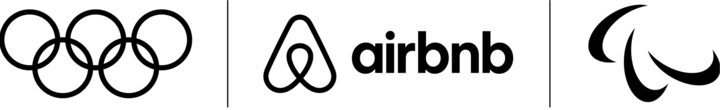Traveller Resources

Popular Topics
How do I sign up for an Airbnb account?
Signing up for your Airbnb account as part of the Olympic & Paralympic partnershipStep 1: Sign upClick on “Sign up” in the top right corner of this page.Enter your work email address.If you already have an Airbnb account, log in to it using your phone number or any of the login methods provided. If do not have an Airbnb account, create one using your phone number or any of the other methods provided. Do not create an additional Airbnb account if you already have one.Step 2: Complete your profileAfter you sign up, be sure to complete your account before making a reservation which will include the following information:
- Full name
- Email address
- Confirmed phone number
- Introductory message
- Agreement to house rules
- Payment information
How do I link my work email?
Step 1: Sign upClick on “Sign up” in the top right corner of this page.Enter your work email address.If you already have an Airbnb account, log in to it using your phone number or any of the login methods provided.If do not have an Airbnb account, create one using your phone number or any of the other methods provided. Do not create an additional Airbnb account if you already have one.Step 2: Complete your profileAfter you sign up, be sure to complete your account before making a reservation. In order to make a reservation, guests must include:
- Full name
- Email address
- Confirmed phone number
- Introductory message
- Agreement to house rules
- Payment information
How to be a considerate guest
Travelling with Airbnb provides an opportunity to stay in other people’s homes and connect with members of the Airbnb community. To help you prepare, here are a few tips to help enhance your experience with Airbnb.Before you book
- Create a short bio in your Airbnb profile, and make sure your information is up to date, including your email address, phone number and government ID.
- Airbnb has diverse listings, from shared rooms to entire homes. Make sure the space, house rules and hosting style match your needs.
- Spend some time reviewing your Host’s listing to make sure the place is a good match for you.
- Feel free to contact the Host with any questions you have about a listing.
- Communicate clearly with your Host about any expectations or special requirements you may have.
- We recommend letting your Host know your approximate arrival time.
- Honour the house rules provided.
- Enjoy your Host’s home as if you were staying with friends. Be respectful of your neighbours.
- Explore the neighbourhood and support local businesses. It’s a great way to feel more like a local. Try asking your Host about their favourite neighbourhood spots!
- Get your Host’s permission before having guests over.
- When in doubt, contact your Host with any questions or problems that arise.
- Always leave an honest review for your Host to help guide future guests. Airbnb is built on community, and your Host will also be invited to leave a review for you.
How to message a Host before making a reservation
If you want to find out more about a listing or Host, you can message the Host on Airbnb’s website.Log in to your account and go to the listing for the Host you want to contact.Click or tap Contact Host on the listing page.Review the information under What to expect from your stay. If you still want to contact your Host, type your message in the text box and click or tap the Send message button.
How do I contact Airbnb?
Most Hosts and guests are able to quickly resolve issues on their own. Here are some ways to get the help you need before, during or after a trip:Get answers in the Help CentreIn the Help Centre, you’ll find immediate answers to questions about popular topics including refunds, reviews, payments and cancellations.Contact your Host or guestResolve an issue with your listing or reservation by communicating with each other directly. This is often the quickest and easiest way to find a solution. Send a message to your guest or Host, or try calling them.Go to the Resolution CentreIf you need to send or request money for something that wasn’t included in your reservation cost, use the Resolution Centre to safely send or request money through Airbnb. We’ll get involved if you need help working out the details with your guest or Host.Contact AirbnbIf you still need help, go to our contact page to get help by phone, email or chat.
© 2023 Airbnb
© 2023 Airbnb